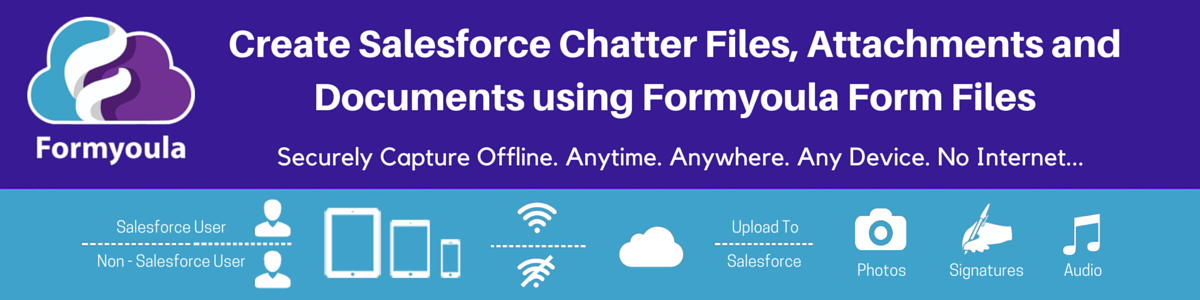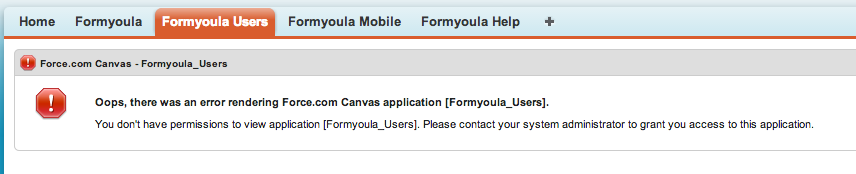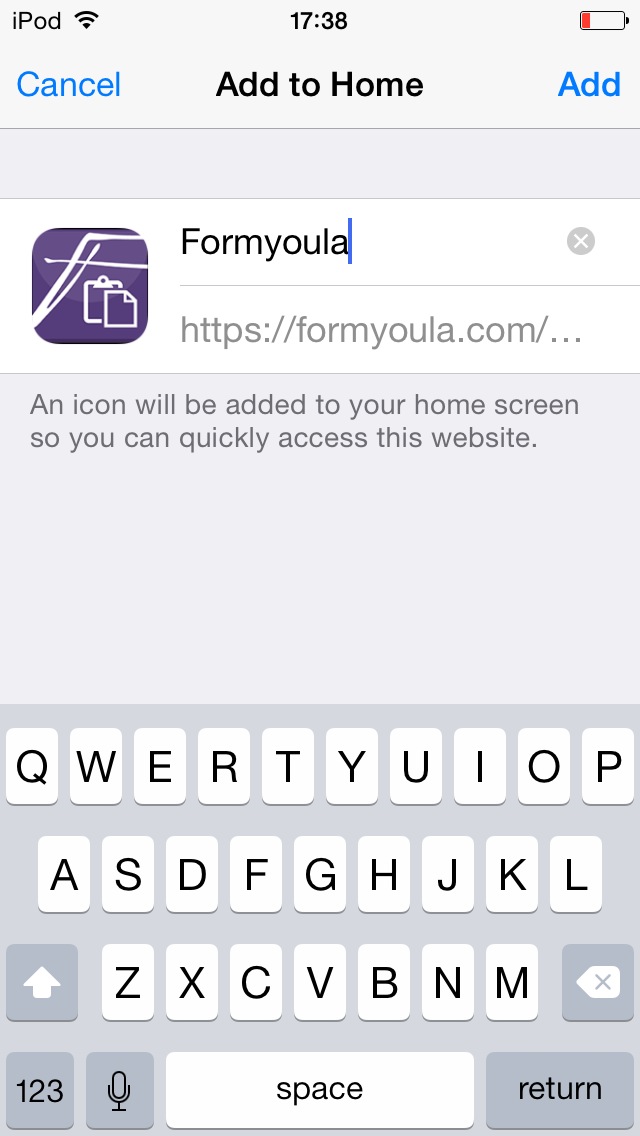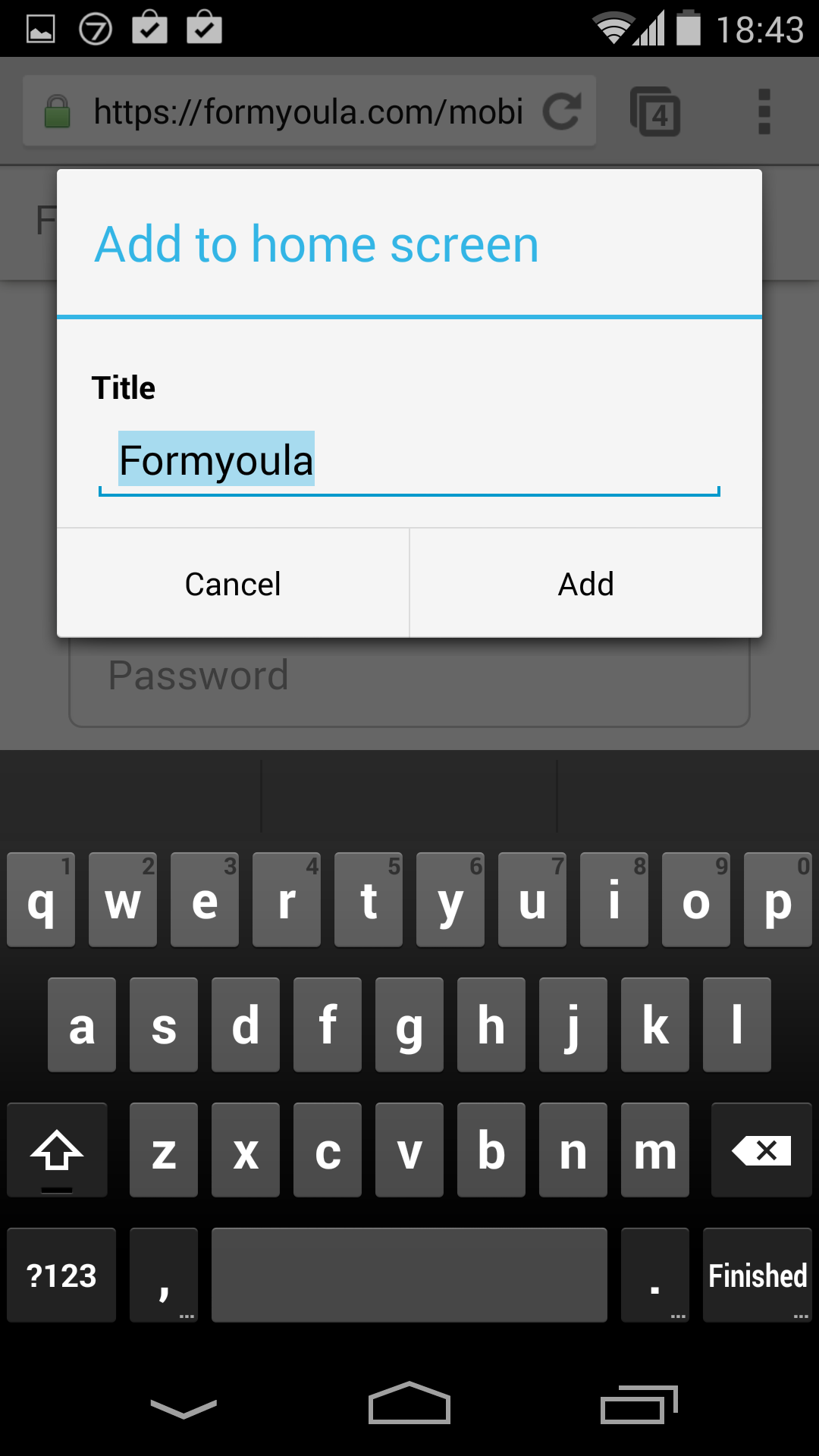Salesforce Translation by Formyoula.com
Formyoula Translation allows teams to collaborate in their native language by translating Salesforce records, Community content and Chatter posts. Formyoula Translation optimises multilingual team collaboration, solves communication challenges and breaks down barriers between multilingual content.
Formyoula Translation is a powerful translation tool designed for multilingual companies using Salesforce. Formyoula Translation includes robust record and field translation that automatically detects the user’s language and translates records in their native language. Increased productivity by allowing users to work on multilingual content without interrupting their work. Users can choose to translate records on demand in any of the 52 available languages.
Formyoula Translation allows users to view multilingual content in their native language.
Please visit translate.formyoula.com for setup instructions.
For any questions, please contact us - [email protected] or the Formyoula in-app chat 🙂
Capture Salesforce Work Order Records and Rich Media Offline
In the Spring '16 Release, Salesforce introduced a new object to their platform called Work Order. Work Orders represent tasks to be performed on customer products, typically in field service. For example, you can use the Work Order object to efficiently track repairs, maintenance, and other types of service. Work Orders can be associated with Accounts, Assets, Cases, Contacts, Entitlements, Service Contracts, and other Work Orders. You can also create custom relationships between Work Orders and other standard or custom objects. This feature is available in both Lightning Experience and Salesforce Classic.
Formyoula now extends the new Work Order object with full offline capabilities. Salesforce and non-Salesforce users can submit Work Order based forms from the Formyoula mobile app while online or offline. Using the form builder, you can abstract some of the Work Order object complexities by creating simple single page or multi-page forms. The forms allow you to capture and update Work Orders, Work Order Line Items and all the related object records in a single form submission.
We have published a Work Order video; that demonstrates an example Work Order capture process by a Salesforce user on Formyoula. This form includes an offline Account Lookup to link the new Work Order with an existing Account. Multiple Work Order Line Items with photos that will be related to the master Work Order record. An optional follow-up task that can be assigned to the user and related to the new Work Order. And a signature capture for customer sign-off.
Create Record Attachments and Chatter Files with Formyoula File for Salesforce
Salesforce allows you to upload files in a number of ways to your organization. To make the process simpler with Formyoula mobile forms, we created a Salesforce package called Formyoula File. The package enables Salesforce and non-Salesforce users to submit images, audio files, and signatures into Salesforce from Formyoula while offline. Formyoula files can be recorded as Chatter files, attachments, and documents on Salesforce. Using the Formyoula Salesforce connections, you can choose how and where the files are recorded on Salesforce. Files can be posted in the record, user and group Chatter feeds or attached to existing or new Salesforce records. With Formyoula File, you only have one interface for file uploads, so this eliminates the need to understand how all the different file objects work on Salesforce. After mapping the required Formyoula File fields, you can specify any of the 3 Salesforce file types.
Read MoreSalesforce Record Select List
We recently released a new form element called the Salesforce Select List. The Salesforce Select List allows you to display a list of Salesforce records. Formyoula users can then select one of them to add to their form entries. These can be tasks, contacts, opportunities, products or campaigns. All standard and custom objects are supported.
The record list is directly retrieved from Salesforce in real time. You can create record filters to make sure only the right records are displayed.
Read MoreHow to create a public forms and online surveys?
You can use public forms for online surveys that can be sent to your customers or employees. All created Formyoula forms can be embedded on your website. All the collected information can be stored in Salesforce. You can even create multiple linked Salesforce records with a single Formyoula form.
Read MoreConvert Salesforce objects to Formyoula forms
Using our Salesforce object to Formyoula form converter you can very quickly create mobile forms with offline support or online surveys.
Read MoreWork on Salesforce Offline
All our applications support offline capability. Our native applications for iPhones, iPad and Android devices have additional support for photos, video and audio. You can capture information while you are offline and it will be pushed to Salesforce as soon as your device is connected. You can even work offline on your Salesforce1 mobile application using the Formyoula tab.
Here are few videos demonstrating offline capability.
Quick Start With Formyoula for Salesforce
In this guide we will walk you through the process of creating a Formyoula form and linking the from to a Salesforce object. If you have any questions please email us [email protected].
Read MoreCreating Multiple Linked Salesforce Records With a Single Form
Now you can create any number of linked records in Salesforce with a single Formyoula form. For example you can have a form that creates an Account, Contact, Opportunity and Task that are all linked together. You can even include lookups that will be available on your Formyoula forms. The forms can be captured on our native mobile apps, our mobile web app, you Salesforce1 mobile app or a public survey form.
Read MoreSalesforce Lookup Fields for Formyoula
One of the field/question types that you can select is a "Salesforce Lookup" that works in the same way as the Salesforce lookup field. You can select any object to be used for the lookup and define extra fields that will be displayed for each record found in the lookup search, you can add filters based on any object field that will narrow down the information and select how many records are returned by the lookup.
Read MoreHow we run NPS surveys with Formyoula, Salesforce and Intercom
We are big believers of "eating your own dog food". So at every opportunity we use Formyoula to help us with our marketing, support and survey efforts.
We have recently added a new form element called NPS (Net Promoter Score). NPS surveys are great to get feedback from your customers and understand how they feel about your service. It can reduce churn and build customer engagement. The NPS element can be used for online surveys or mobile offline forms. When used as an online survey the NPS score can be pre-filled from a URL link. This works great, if you include the NPS score buttons in your email templates. Clicking on a button will open the survey and pre-fill the selected score.
Read MoreTesting Formyoula In Your Salesforce Sandbox
For Salesforce sandbox testing we have enabled the Formyoula mobile web app to allow sandbox logins. You can access Formyoula mobile web app on any phone by navigating to Formyoula.com/Mobile. For iOS and Android devices you can save the app on your home screen, please follow this guide.
Enabling Formyoula tabs in your Salesforce organisation
This guide will take you through the steps to enable Formyoula tabs for your users.
Read MoreCreating a form with Formyoula
Creating new forms with Formyoula is a quick and straightforward. Checklists, surveys, inspections and more. Simply choose what type of data you want to capture, text, numbers, customer signatures, and drop it into your form!
Read MoreConnect your forms with Salesforce objects
We wanted to share a new existing feature that allows you to connect your Formyoula forms to Salesforce objects. Mapping your forms to Salesforce objects takes only few minutes. And whenever a form is captured on a mobile device or a social network(if have publicly shared your form), the information will be pushed to Salesforce.
Read MoreInvite users and share forms
We have made it easy for you to invite users and share your forms with them. These can be your company employees, partners or customers.
Read MoreDisplay Images and Signatures in Salesforce
Using Formyoula you can capture images, audio, video and signatures. Here we will look at displaying images and signatures on Salesforce that you have captured.
Read MoreFormyoula mobile is now available as a web app
We are always exploring ways how to enable our mobile forms to as many devices as possible. Today we are happy to announce that our mobile app is available as a web app. What does this mean for our users? Put it simply, you can fill in any form using your browser. Just point your mobile or desktop browser to formyoula.com/mobile and you will be able to start filling in your forms.
iOS(iPhone & iPad) and Android device users can save the web app on their home screen. This will enable the app to work offline and it will act like a standalone application on your device.
Save the web app on your iOS home screen
- On your mobile Safari browser navigate to formyoula.com/mobile
- Click the middle share icon on your Safari mobile browser
- Click "Add to Home Screen"
- Click "Add", top right corner
Save the web app on your Android home screen
- On your mobile Chrome browser navigate to formyoula.com/mobile
- Select Chrome browser options and click on "Add to Home Screen"
- Click "Add"
Formyoula is now available on Salesforce1 Mobile
We have some great news for all Salesforce users, Formyoula is now available on the Salesforce1 mobile app.
All the field types are supported, you can even capture videos and record audio.
Here is the link – https://appexchange.salesforce.com/listingDetail?listingId=a0N3000000B4ijNEAR.
Enable Formyoula tab in Salesforce1
After you have installed the Formyoula application from the AppExchange, please follow below steps to enable the Formyoula tab on your Salesforce1 mobile app.
Go to setup.
In the "Quick Find" search type in "Connected Apps".
Click "Edit" on Formyoula Mobile Web.
Update the "Permitted Users" option to "Admin approved..." and click save.
Back on the "Formyoula Mobile Web" connected app click "Manage Profiles" and select the profiles that will have access to the app.
When done, search for "Mobile Negotiation" in the "Quick Find".
Select "Formyoula Mobile" as one of the available tabs for Salesforce1 mobile.
For any questions please email us [email protected]