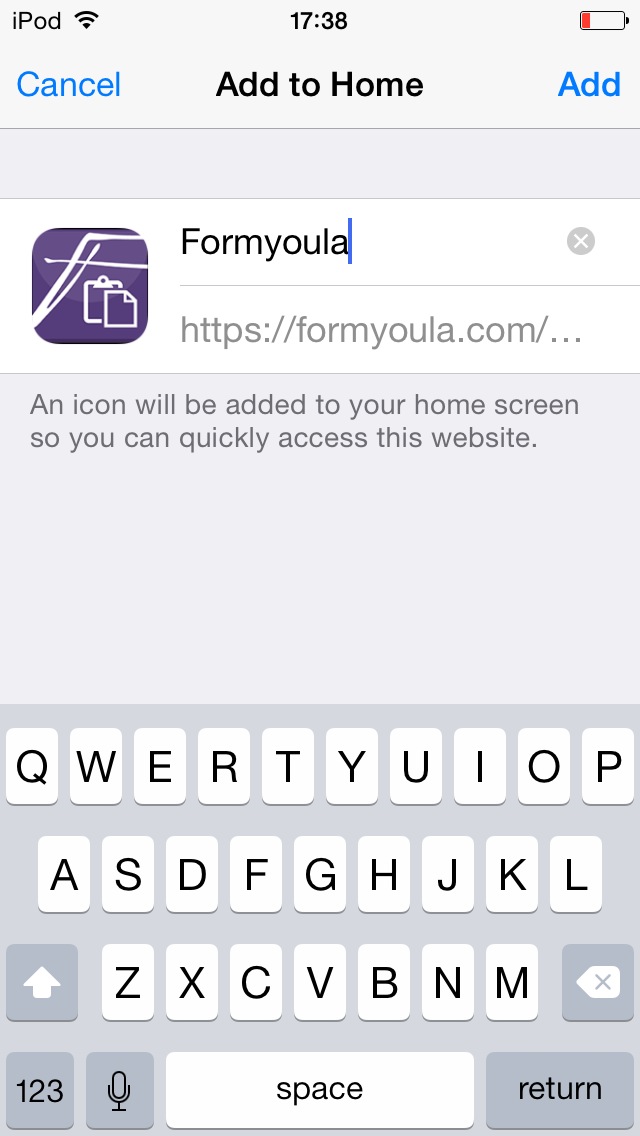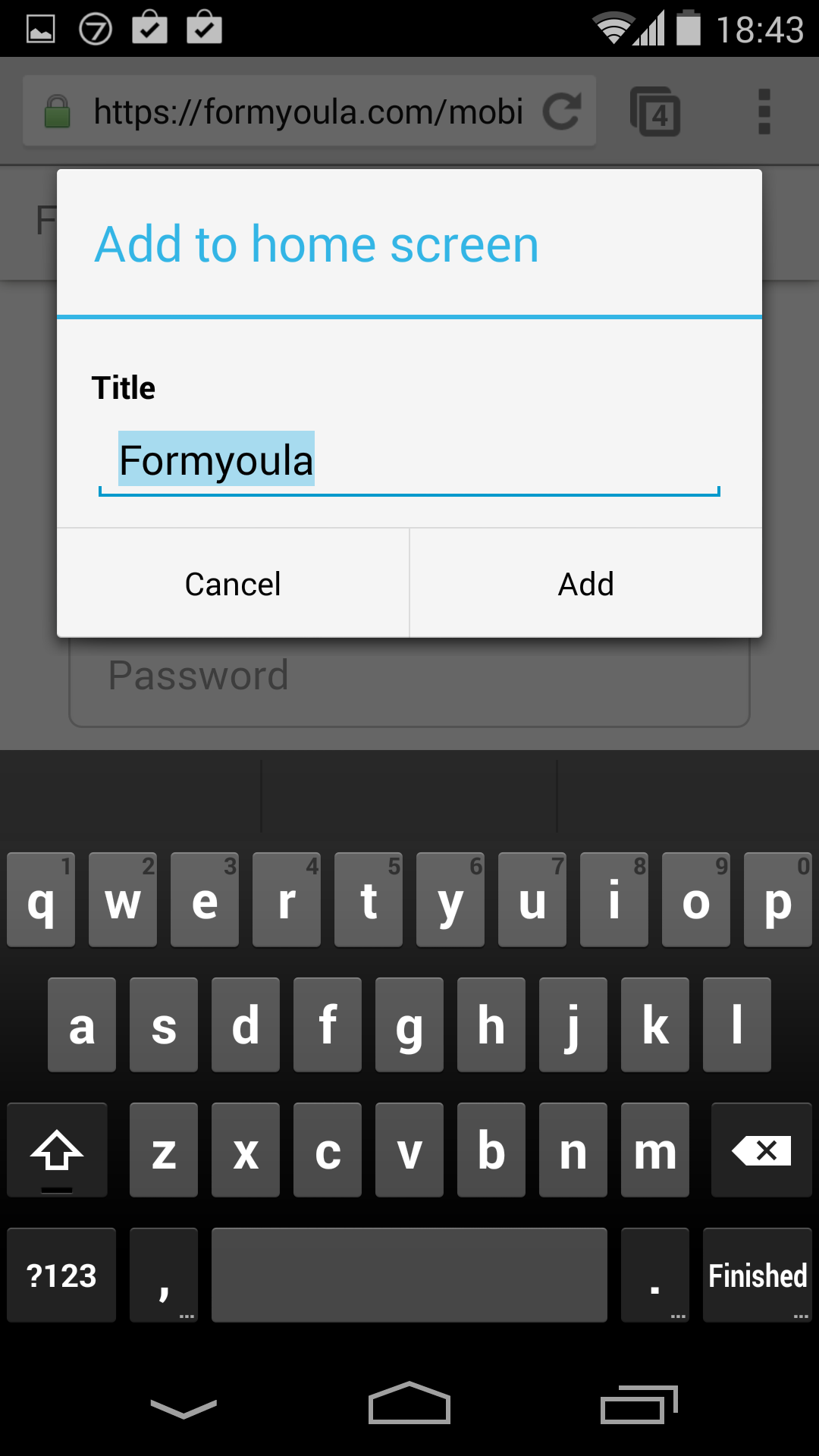We are always exploring ways how to enable our mobile forms to as many devices as possible. Today we are happy to announce that our mobile app is available as a web app. What does this mean for our users? Put it simply, you can fill in any form using your browser. Just point your mobile or desktop browser to formyoula.com/mobile and you will be able to start filling in your forms.
iOS(iPhone & iPad) and Android device users can save the web app on their home screen. This will enable the app to work offline and it will act like a standalone application on your device.
Save the web app on your iOS home screen
- On your mobile Safari browser navigate to formyoula.com/mobile
- Click the middle share icon on your Safari mobile browser
- Click "Add to Home Screen"
- Click "Add", top right corner
Save the web app on your Android home screen
- On your mobile Chrome browser navigate to formyoula.com/mobile
- Select Chrome browser options and click on "Add to Home Screen"
- Click "Add"