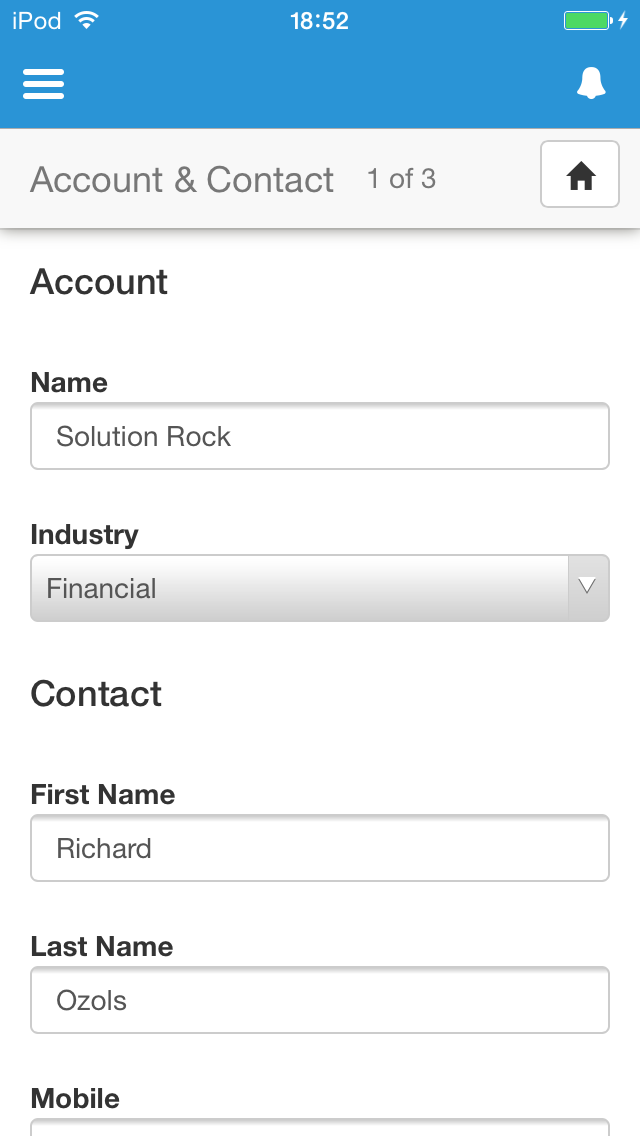Now you can create any number of linked records in Salesforce with a single Formyoula form. For example you can have a form that creates an Account, Contact, Opportunity and Task that are all linked together. You can even include lookups that will be available on your Formyoula forms. The forms can be captured on our native mobile apps, our mobile web app, you Salesforce1 mobile app or a public survey form.
Creating Linked Records with Formyoula
To start, create a new form on Formyoula.com. Here is an example form that has 3 pages, one for Account and Contacts, second one for Opportunity and the third one for a followup Task.
When you have created the form you will have to create a connection for each object, this take just few minutes to setup.
Here is an example connection for the Opportunity object. Here you can select in what order this record will be inserted, what fields will be used for mapping and do you want to attach the whole form as an attachment on the record.
We will capture this form on the Salesforce1 mobile application. Alternatively you can use our native apps that have full offline support capability.
When we complete the mobile form, this information will be instantly recorded in Salesforce, here is the contact record that was created and we can see that all the information has been recorded including the image, signature and it has been linked to the newly created account.
Here you can download the PDF version of the form entry that was attached to the account record.
For any questions please email us at [email protected]